 |  |
And also colored my last painting, here's the result:

Here's some coloring tutorials:
Polykarbon Channel Coloring
Skintones
Digital Comics Coloring
Painting Skin Tones
Steeldolphin Digital Coloring
Art Tutorial
 |  |


 On the left is an image I made while playing around with the various brushes (click on it to see a larger version). It was very fun....and that pic is made up 100% of brushes I found today. Many of them are bitmap brushes, but I also used more normal brushes for the haze, transitions, grass and extending the water.
On the left is an image I made while playing around with the various brushes (click on it to see a larger version). It was very fun....and that pic is made up 100% of brushes I found today. Many of them are bitmap brushes, but I also used more normal brushes for the haze, transitions, grass and extending the water. 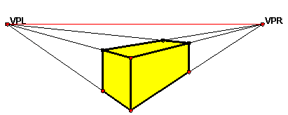 This java applet pretty much explains 2 point perspective.
This java applet pretty much explains 2 point perspective.  that can be found at Adobe Studio Exchange. It takes the foreground color and makes a custom color wheel based on the color schemes, in other words, a palette to use in your paintings or design.
that can be found at Adobe Studio Exchange. It takes the foreground color and makes a custom color wheel based on the color schemes, in other words, a palette to use in your paintings or design. As you see, I start from scratch. I will be studying free tutorials on the net and link to those I think are good. I have learned 3D this way, and it is amazing how much free info/tutorials there are on the net these days....no need to buy a book. I also will screenrecord my progression, and upload the videos to my website (vfxdude.com) for you to see. If just my bandwith limit holds up. hmmmm I saw a host with no bandwith limit, maybe I will get an account there.
As you see, I start from scratch. I will be studying free tutorials on the net and link to those I think are good. I have learned 3D this way, and it is amazing how much free info/tutorials there are on the net these days....no need to buy a book. I also will screenrecord my progression, and upload the videos to my website (vfxdude.com) for you to see. If just my bandwith limit holds up. hmmmm I saw a host with no bandwith limit, maybe I will get an account there.